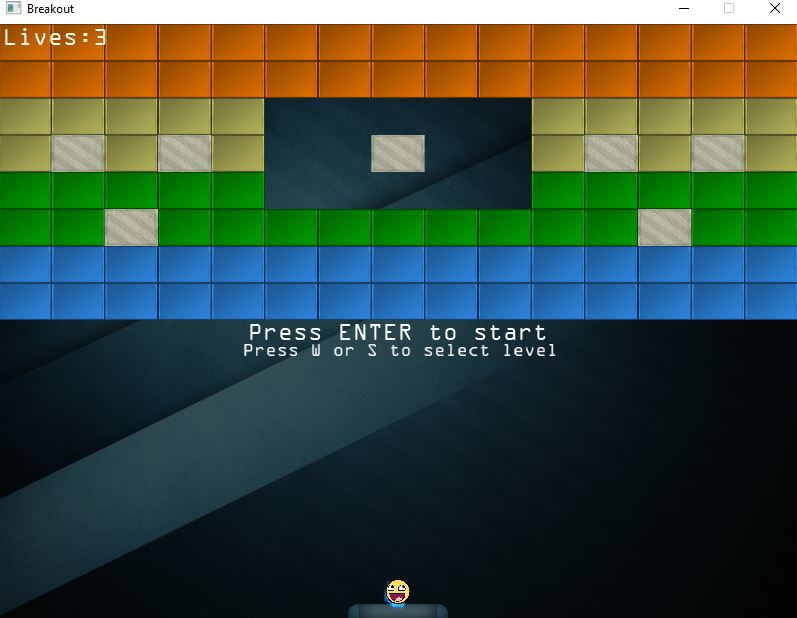Introduction
Developed a 2D Brick Breaker game using the OpenGL Framework. This classic arcade-style game features smooth paddle movement, dynamic ball physics, and destructible bricks. The project demonstrates practical implementation of game physics, collision detection, and OpenGL rendering techniques.
Project Preview
Features
Core Gameplay
- Responsive paddle control using keyboard input
- Dynamic ball physics with realistic bouncing behavior
- Multiple brick types with different properties
- Score tracking and level progression
- Lives system with game over state
Graphics
- OpenGL-based rendering pipeline
- Smooth animations and transitions
- Particle effects for brick destruction
- Dynamic lighting effects
Technical Features
- Efficient collision detection system
- Frame-independent physics calculations
- Resource management for textures and sounds
- Game state management system
Implementation Details
Game Architecture
The game follows a component-based architecture with these main systems:
- Game Loop Manager: Handles the core game loop, updates, and rendering
- Physics System: Manages collision detection and response
- Input Handler: Processes keyboard input for paddle control
- Resource Manager: Loads and manages game assets
- Renderer: Handles all OpenGL rendering operations
Physics Implementation
The game uses a simplified physics system that includes:
- Axis-Aligned Bounding Box (AABB) collision detection
- Velocity-based ball movement
- Paddle reflection angles based on hit position
- Brick destruction mechanics
Rendering System
Built using modern OpenGL features:
- Shader-based rendering pipeline
- Texture mapping for game objects
- Sprite batch rendering for performance
- Basic lighting and particle effects
Technical Challenges
Collision Detection Optimization
- Implementing efficient collision checks between ball and game objects
- Handling edge cases in collision response
- Ensuring consistent physics behavior
Performance Optimization
- Batch rendering for improved performance
- Efficient memory management
- Frame rate independence for physics calculations
Game Feel Improvements
- Fine-tuning paddle control responsiveness
- Balancing ball speed and physics
- Adding visual and audio feedback
Future Improvements
Gameplay Enhancements
- Additional power-ups and special abilities
- Multiple ball support
- Advanced brick types with unique behaviors
- Progressive difficulty scaling
Technical Updates
- Enhanced particle effects system
- Improved collision detection algorithms
- Support for custom level creation
- High score system with persistence
Visual Improvements
- Advanced lighting effects
- More detailed sprites and animations
- Screen shake and visual feedback
- Modern UI elements
Resources
Check out the code: BrickBreaker on GitHub